dakari
Proven Member
 
Posts: 119
|
Post by dakari on Apr 12, 2009 0:03:42 GMT -5
Dare not sure where this goes in the boards or dare to even try this. How do I get a picture in my profile thing. Number one not a clue how computer works and even worse at point and click. just learned how to burn a dvd to a disk today. But like a picture on the side or signature. So anyoen that has a moment and can expain in detail step by step as read it like hundred times till i get it right and where look for all the neat pictures. Figured have the time to get it right so why not spiff things up rather dark and rather mundane at the moment. Or could just be the morphine I am at the moment. Either way be nice to have someone maybe when come outta the haze.
Dakari
|
|
|
|
Post by Munroe on Apr 24, 2009 17:59:08 GMT -5
Uh... why are you on morphine?
As for the picture thing, it can be broken down into two parts.
1.) Finding or hosting a picture.
This is the harder part. I am not going to post it at the moment but I hope to come back to it.
2.) Setting it as your avatar.
The avatar part is pretty straight-forward, so that's the part I'll address right now. Once you find an image or have an image hosted (it has to be within particular dimensions as detailed in your profile page), you get that address and put it in a field in your profile. Then click OK to update your profile.
|
|
|
|
Post by The Supreme Watcher on Apr 29, 2009 2:04:25 GMT -5
What Munroe means by "the address" is the URL of the image. You can obtain this by right-clicking on a picture and pressing "Copy Image Location" (or an equivalent action - I'm on Firefox, so there may be inconsistencies). You can also right-click and press "show image," then copy the URL from the address bar on your web browser (once again, could be inconsistent with other web browsers). Paste that into the field on the profile page, and shiggity-shiggity-shwa, save and you're done. To post pictures from your hard drive to the forums, you'll need to obtain an account from an image hosting site (I use photobucket.com). If you've chosen photobucket... Click on "My Albums" There should be an uploader utility there. Click "Choose Files" on the side of the uploader. Enter the folder containing the images you wish to upload. Hold Ctrl and click all of the images you wish to upload, then press "Open." They'll appear in the uploader, showing their progress. When they're complete, they'll appear in the folder below. Once you've uploaded the image, hover over it in your album. A menu should appear, with 4 different codes given to you. IMG Code is the appropriate code for the FRC forums. Click on the code, and it will automatically copy it. Go to the FRC forums, and paste the code into the message you're posting. Repeat until the end of time (because I can't get enough screenies). And... 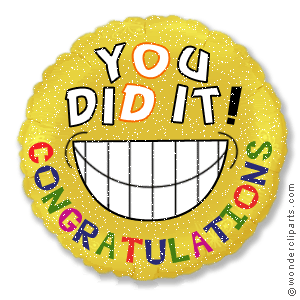 |
|